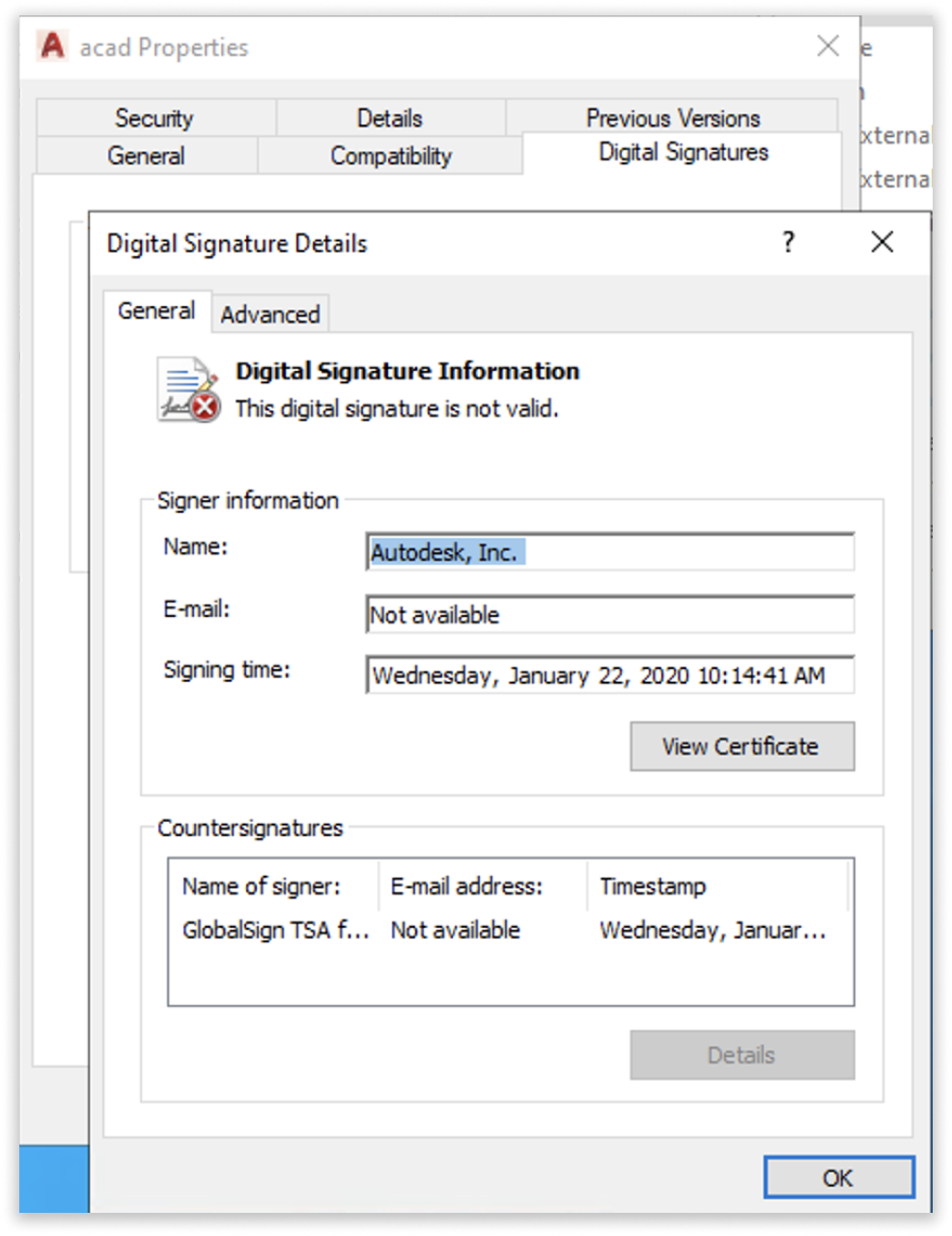How do I know if my software has been illegally modified?
If your software has been illegally modified by a bad actor, your software will either have a nonvalid or missing digital signature.
If your software has been illegally modified by a bad actor, your software will either have a nonvalid or missing digital signature.
In this example, we will check the digital signature of AutoCAD 2021. Please note that files other than the .exe file may have been compromised.
1. Go to C:\Program Files\Autodesk\AutoCAD 2021 folder.
2. Right click on acad.exe and select Properties.
3. Click on Digital Signatures, select Autodesk, Inc and click on Details.
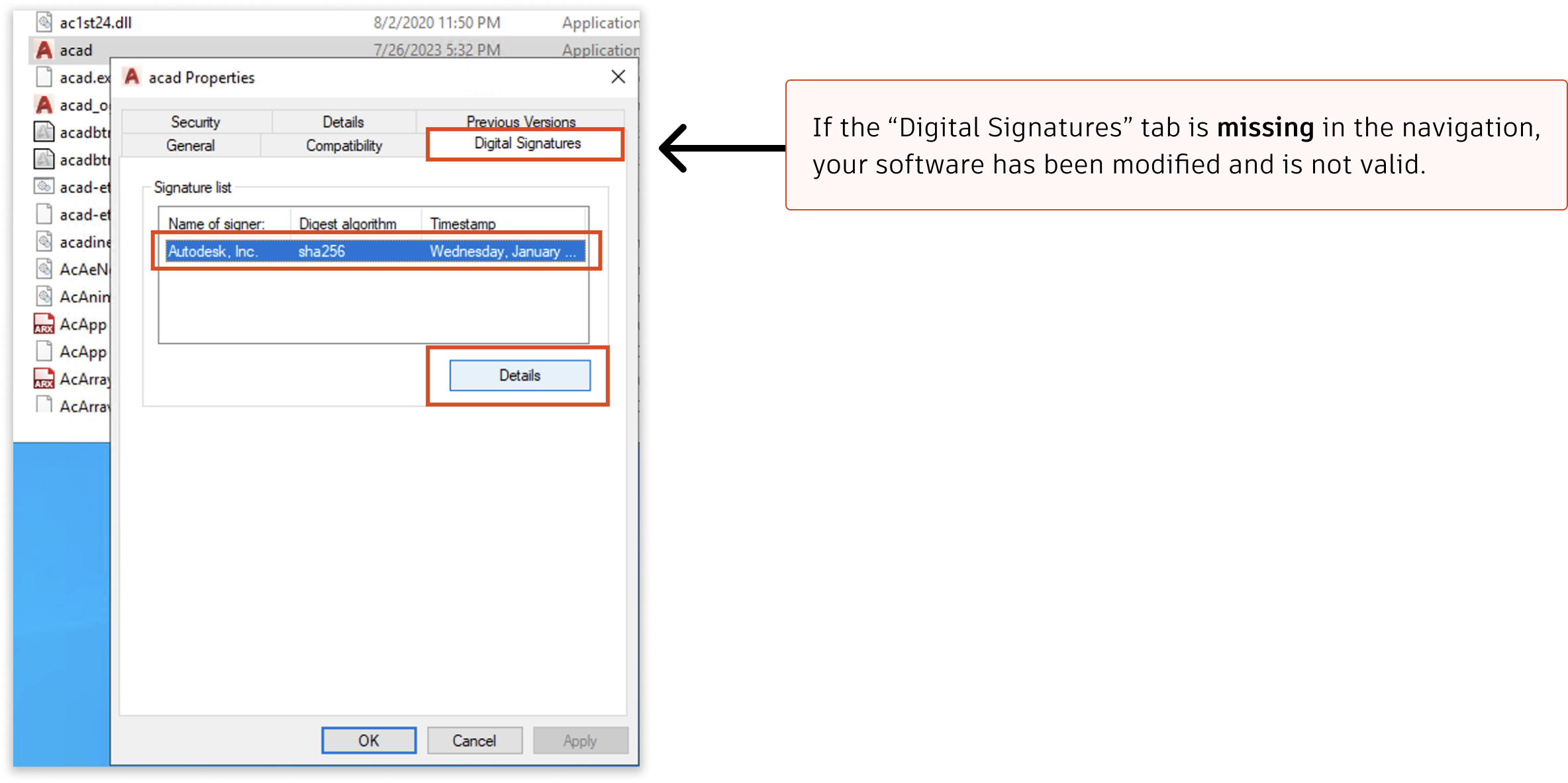
4. Under ‘Digital Signature Information’, if you see “This digital signature is not valid”, your software has been illegally modified.